I’ve spent the last twelve years working in (or as) the marketing department at start ups. In fact, every job I’ve had has been at a start up. Marketing for start ups is a lot different than big brand marketing. For one, the budgets are much, much smaller, and often nonexistent. And you’re laser focused on customer acquisition, there’s no time or money for branding exercises. Because of those start up marketing truths, these tools are focused on getting the most bang for the buck and driving real marketing results for the business.
Over the years I’ve compiled a list of tools that are must haves for marketers who are trying to get marketing up and running for brand new businesses. This is not every tool, these are not the most expensive or a list of free tools, these are the ones that I’ve found help me get a marketing department off the ground. Here are my top 33 tools that every marketer needs to run a successful marketing department at a start up.
Google Analytics – Start here. The best, free analytics package there is. If you configure your goals and segments properly you’ll be off to the races with web analytics. The second you launch your website, install this tracking code. If you’re selling anything on your site configure it to capture ecommerce information. That will let you get important information such as, oh you know, revenue, average order size, revenue per visitor by traffic source, all that good stuff.
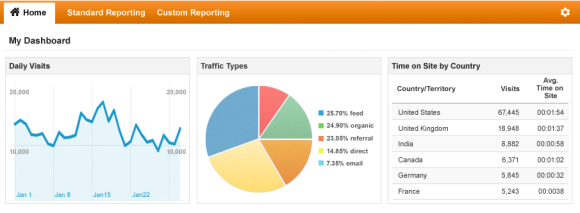
Basecamp – There’s one thing that’s consistent across every start up I’ve been at: everything moves at a lightning pace. Having projects, files, timelines, and to-dos in one place is critical in a start up environment. I love basecamp for marketing teams because it’s lighter weight than something more robust like JIRA but far better than trying to stay organized by email. Works just as well with two people or twenty and will help you keep on top of everything you’ve got going.
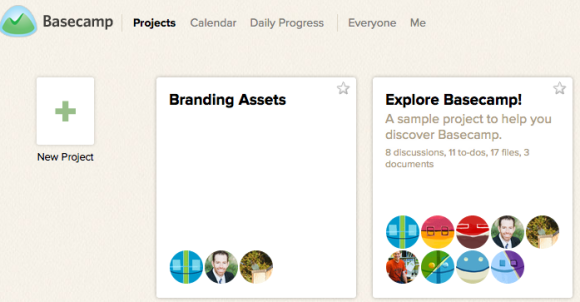
Campfire – Communication is everything at a start up. Campfire is a great way to keep everyone in the loop with a browser-based group chat. Teams can bat ideas around, share comps and other files via the chat room and have an opportunity to weigh in on important projects and initiatives that the team is working on. With Campfire the likelihood that someone feels out of the loop drops significantly.
Skype – If you’ve got a remote team, Skype video chat is the secret sauce to keeping everyone on the same page and connected to the team. Video chats are a quick easy way to get in synch and keep that all-important chemistry that will keep the team moving forward.
Google Apps – Save yourself the headache and costs of a Microsoft Exchange setup. Convince your IT team that they would be better focused building the product and not dealing with desktop support and networking. Google Apps: mail, docs, sites, chat and Google Plus are all incredible productivity tools that can keep the team focused on building what matters and not dealing with the nonsense of desktop support.
Dropbox – Skip FTP for moving big PowerPoints and marketing files around and use Dropbox, plus you’ll save your inbox storage for all the mail you’ll generate. It’s great for sharing comps, files, storing assets and synching important documents. Your team can start with free plans and upgrade to a Team plan when you’re ready and need the space.
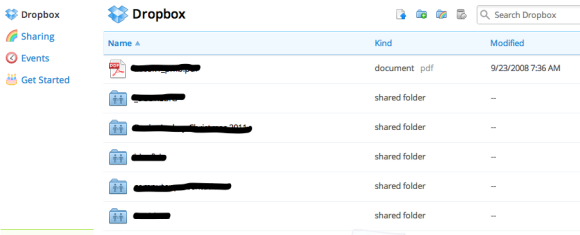
A DSLR – Whether it’s the Canon or a Nikon, grab a DSLR and learn how to shoot decent shots of your company, product, customers and events. Bonus if it takes HD video too. If you’re going to leverage social marketing to power your business you’ll need content. And people love photos, lots of photos, and video. From shots of the hackathon to video of the product launch and everything in between, having great photos and video can make for engaging content that connects your customers to your company and has them rooting for your team from the beginning.
KISS Metrics – Google Analytics is great, but it doesn’t give you two important things: cohort analysis and user-level funnel metrics. KISS Metrics provides you with detailed funnel construction and page-by-page analysis for cohorts of users and at the user level to see how people are moving through your website. You can see where drop-offs occur and find opportunities to improve your conversion.
Crazy Egg – How is your website performing? Are people seeing the content you want them to? Are the calls to action getting the attention they need? With Crazy Egg you can see what your users are clicking on and how far they’re scrolling down the page. By using Crazy Egg you can see if you have page elements that are being ignored or navigation that is leading people astray. It’s a great visualization tool that you can leverage to up your conversion and improve the user experience on your site.

Optimizely – With a single line of JavaScript, Optimizely lets you run and deploy A/B testing on your site in a snap. If you’re running marketing for a start up, one thing is certain, you don’t really know what your customers want. From headline copy, to button color, to page layout and more, Optimizely lets you collect the data and find the best combinations to drive conversion. And, you can deploy it on any page — landing pages, home page, product pages and in the conversion funnel, you can learn and optimize with Optimizely.
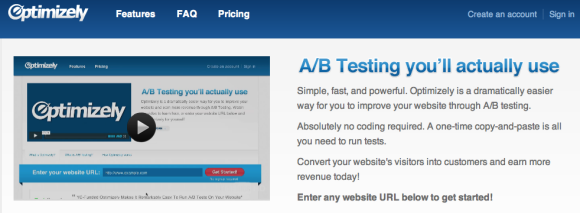
Facebook Power Editor – Facebook ads are cheap, plentiful and provide a quick and easy way to test your start up’s value propositions, messaging and offers. But how do you do all that testing? Facebook Power Editor. A Chrome extension, it lets you upload ad variants via Microsoft Excel so you can test hundreds of versions of ads in hundreds of different targeting configurations. With a monthly spend of just $1,500 you can leverage Power Editor and put its functionality to work in helping you find what really resonates with who.
Google Adwords – Another great tool for start up marketers. Even if paid advertising isn’t part of your early plan (i.e. you’re hoping press and social word of mouth drive the business) AdWords is a great testing ground, just like Facebook ads. You can test messages, value propositions and calls to action to see what resonates. If you find a particular message or ad unit that converts at a higher click through rate you can take that winning message, value prop or call to action and test it in a broader setting across your site.
MailChimp – There are dozens and dozens of email service providers (ESPs) out there. But MailChimp’s dead-simple user interface and affordable pricing makes it a no-brainer for startups. Plus A/B testing, autoresponder capability, API integration and more, MailChimp can grow as your business grows. Plus the Chimp? Adorbs.
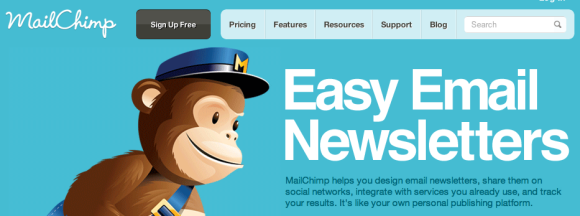
WordPress – You’ll need a website and there’s a good chance that you’ll want a blog to keep people up-to-date with what you’re working on. WordPress is a great first step to get your marketing website and/or blog out there. Obviously, if you’re building a consumer facing web product, then you’ll be launching you’re own site based on whatever tech the product is built on; but when you need to get a blog or marketing site up in a hurry, WordPress is a perfect tool to get the job done.
Adobe Photoshop – As a marketer in a startup it’s likely that you’ll be doing not only the marketing, but you’ll be kicking in to support the design team, and if you’re building a product, you may have to fend for yourself creating marketing materials so the designers can focus on the product. Photoshop can help you crank out things like landing pages, email marketing templates, production graphics, ad units and more. The more you can roll your own graphic needs the more you can get done while letting the designers do their thing on the product side.
Final Cut Pro X – If you’re launching a new or novel web service, mobile app or something else brand new, it’s likely you’ll need an explainer video. Video is a great way to demo a product, capture interest, generate press and drive new users. Of course you can pay for it; or you can shoot it and make it yourself. Plus tutorials, how-tos, customer testimonials, demos and more all look better on video. If video is going to be a key part of your marketing strategy you’ll want to be able to polish it up quickly and easily. Final Cut Pro X will give you everything you need for just $299.
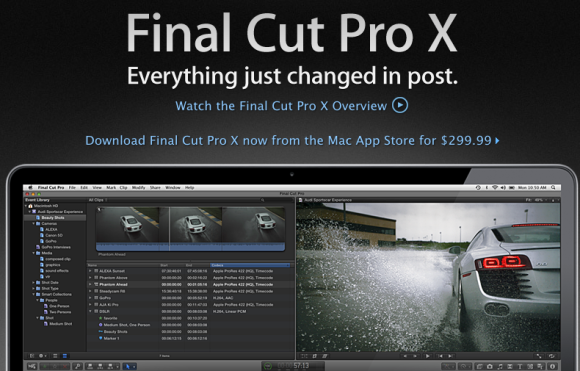
Google Alerts – You’ll want to keep an eye on any press, blog or comments mentioning your new venture. Set up a free Google Alert with your brand name and any variations that may exist (e.g. a space between two words in your name, even if you write them together). Extra points for setting up alerts for the founder names and competition to keep a better picture of what’s going on with your brand and in your space.
TweetDeck, HootSuite – Google Alerts can’t monitor everything, and if social marketing is going to be a key component of your marketing, then a more powerful Twitter monitoring and management tool will be handy. I love having a separate monitor setup with HootSuite to keep an eye on people talking to the company, answering customer support, engaging in conversations relevant to the brand and more. TweetDeck is a bit limited in its new release, but HootSuite is just one of many full-featured Twitter clients that can be an important way for marketers to stay connected on the platform.
SEOMoz Pro – SEOMoz Pro is the secret weapon for many online marketers. It’s packed with useful tools and information. You’ll get search monitoring tools to measure your organic keyword traffic, social measurement tools to see how effective your social programs are, and tons and tons of education on how you can build visibility for your company with search engine optimization and social marketing.
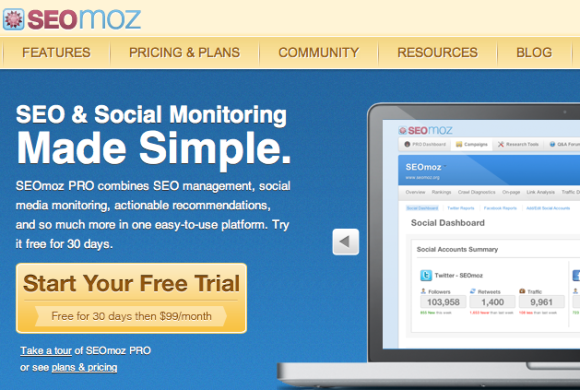
Hacker News – Simply the best news source for the latest and greatest in the technology space. If your company is in the startup world, you just can’t afford to not read it every day.
Inbound.org – Like a Hacker News for online marketing full of great insight on search engine optimization, social marketing, conversion rate optimization, online testing and lots more. If you’re looking to get educated on the latest in online marketing, Inbound.org is a great place to start.

Verify – Sitting around a table arguing about design is healthy, up to a point. Then it’s better to get the design out there and see if anyone outside the building really likes it or not. That’s where VerifyApp comes in. You can put up a page, email, add, or mobile app comp and ask Verify users to choose a favorite between two designs, recount what they remember after seeing your landing page and more.
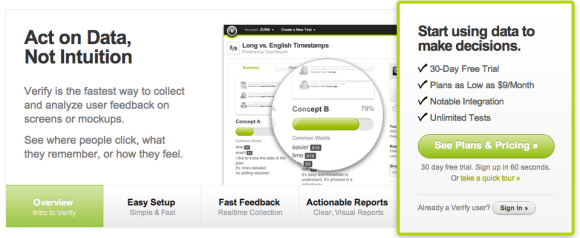
Bit.ly Pro – If you’re using social media marketing there’s no better way to track clicks then to push all of your links through bit.ly Pro. It’s a great way to get analytics on what was clicked and what wasn’t so you can see which content has the most interest to the social audience.
Litmus – Litmus is an email marketer’s dream. It lets you send test emails to a single email address and then Litmus renders them in each of the main email clients. You can even select which clients to include in your test. It’s brilliant for ensuring that your email looks great in the email clients that matter to you, in the browsers that your users use. See an email in Gmail in FireFox, Chrome and IE. See how it renders on the iPhone. Busted HTML email is amateur hour — make sure it looks good before you send it.
Balsamiq Mockups – Wireframes aren’t just for the UX designers any more. Marketers should know how to use and communicate with wireframes. Need a landing page? You should be able to wireframe out one to use as conversation starter or requirement with your designer. Need a Facebook tab, a pricing page, or a blog? Pick up the tools and learn to do it yourself, it will go a long way toward saving time and giving your designers and devs more information on how to approach a marketing project. Balsamiq is great because it’s easy and because the wireframes looked sketched, which makes people feel like they aren’t as formalized, yet they still communicate your requirements.
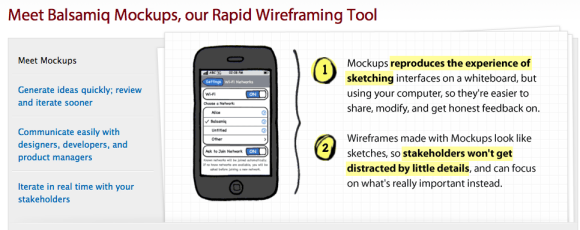
Survey Monkey – There’s no better way to learn about what’s working that to talk with your customers. Regular surveying is a must. Survey Monkey is a cheap and effective way to survey your customers. You can create surveys quickly and easily and go as long or as short as you like. If you’re not surveying your customers you’re doing it wrong.
Unbounce – If your design team is too busy on the product to worry about marketing projects then you might want to consider Unbounce. Unbounce lets you create great landing pages on the fly. If you know some HTML and some CSS you can crank out some great looking landing pages without having to get sprint points to get them done. Win!
ReTargeter – Personally, I think display advertising is for suckers in a startup, but if you’re going to do any display ads, they should be retargeted ads. ReTargeter and Google ReTargeting ad programs let you target display ads back to people who have been to your site. It’s a great way to appear bigger than you are, and to remind your previous visitor to come back soon.

Facebook, Twitter, LinkedIn, Google+ – I can’t write about all of the social networks, but obviously if you’re a startup you’ll take all the free marketing you can get. I’m not going to go into detail on these, because there are literally hundreds of books on the subject. Hundreds. My recommended books post is coming up after this.
Salesforce – Whether it’s Salesforce or some other CRM, it’s helpful to have a database of prospects that are tied to marketing campaigns that allow you to follow up with, measure effectiveness and see progress tracked back. Especially good for marketing teams that need to support sales staffs and for product sales that have a long sales cycle, such as B2B sales. Without CRM you’re under performing in the sales department, guaranteed.
Join.me – Need to share a screen with a potential prospect or business partner? Join.me makes it dead simple. Just send them the join.me link and they’ll see your screen in real time. Great for marketing folks who have to support business development efforts with product marketing and/or training. Also great for demoing press and bloggers who you can’t meet in person.
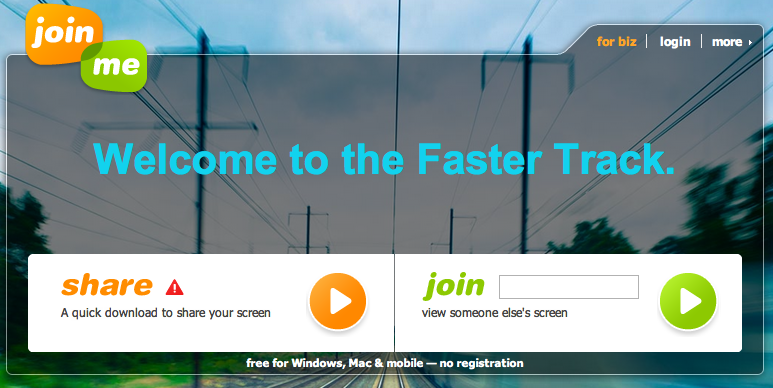
ZenDesk – Say it with me, customer service is marketing. Great customer service can lead to excellent word of mouth, which leads to more business for you. You know this, I know this; but if customer service doesn’t fall in your domain you need to champion for a help desk solution for your customer service team to ensure that your marketing effort is focused on growing the business, not fighting fires from unhappy customers.
OLark – If you’re trying to sell something online, there’s no better tool than live chat. It’s great for answering questions and giving users the confidence they need to make a purchase. It’s also a great way to learn about what visitors questions and fears are before buying from you. It’s marketing gold, because you can turn that feedback into content and design that addresses those concerns and converts more visitors to customers.

So there you have it. Some of my favorite tools for startup marketers. They represent a strong set of technologies that can help you get any marketing department off the ground and run it for the beginning stages of the company. These tools work for a company of just 3 or 4 people and scale upwards of 100 (and beyond in many cases). Sure, there will be some that are overkill in the beginning, so wait on those, and there will be those that won’t scale with the organization, so just graduate from them when it’s right; but in all I’ve found these tools invaluable in the startup environments I’ve been in. As a marketer, you’re doing everything from customer acquisition, to email marketing, to social, to supporting customer service and business development, to product marketing and more. With these tools you’ll be able to do your job better and help your startup grow.
I know there are hundreds of tools out there, which ones did I miss that you’d add to the list? Share with me in the comments.