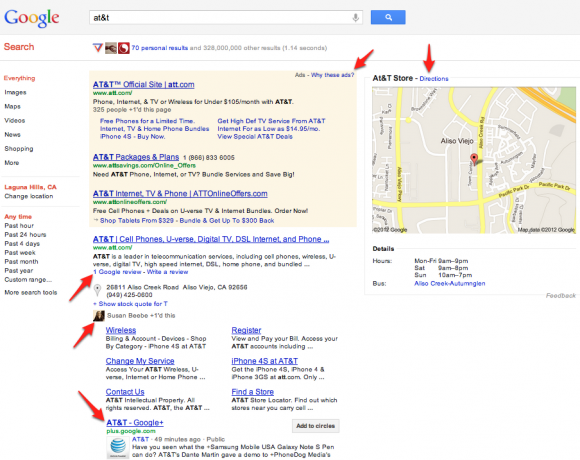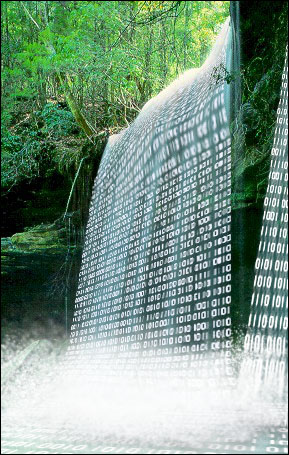Facebook announced the new timeline page design for brand pages last week at the Facebook Marketing Conference. The new Facebook page design gives brand pages the same timeline layout as user profile pages, with a few additional tools to help them manage their brand on the site. One of the most valuable changes to the pages is the ability to create a powerful branded presence by smart use of the cover art used on the page. Here are 50 of my favorite brand pages and their cover images as of today. If you’re looking for inspiration when setting up the timeline view of your brand’s Facebook page, you’re sure to find a few ideas here.
I think you’ll agree that with the new timeline changes for brands, a powerful Facebook presence starts with great cover art. Sure, some companies might not have the money for professional photography, but there are some great examples below of small businesses who have creatively found art work that works in the space and does a great job of branding their business.
These page cover photo dimensions are 815px by 315px. Profile images are 180px by 180px. And remember — all business pages will be upgraded to timeline by March 31, 2012. So get your cover art ready, and take advantage of the new Facebook page layout.
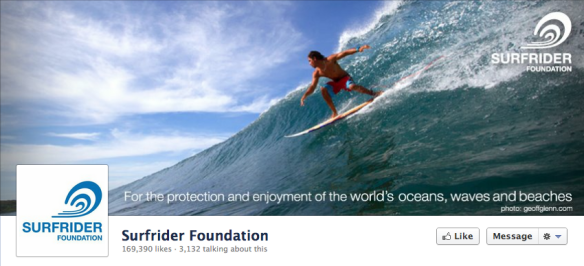
Surfrider’s Facebook Page connects with fans of the non-profit, and puts its audience and focus front and center.
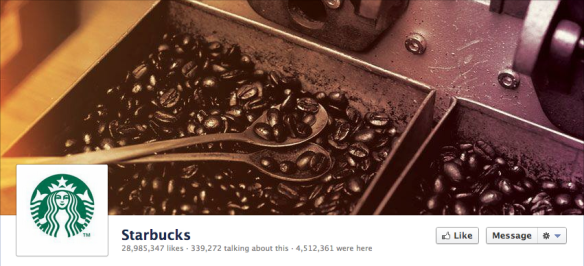
Starbucks does a great job of showcasing the beans, the start of any great cup of coffee.

Barack Obama’s Facebook page is excellent and it starts with this photo, which quickly shows that Obama gets (and is) one of us.
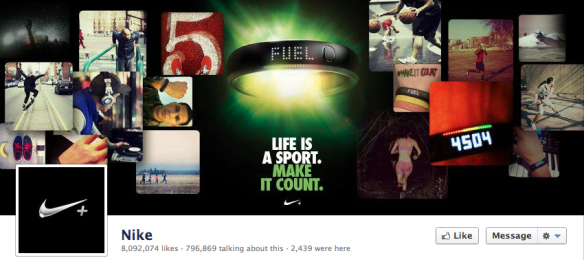
Nike uses the cover art to promote their new product line – the Fuel band.
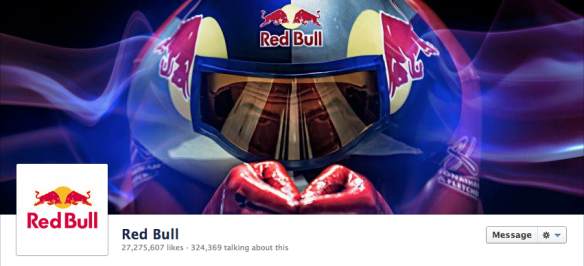
Red Bull‘s cover photo perfectly captures the brand essence through its connection to extreme sports.
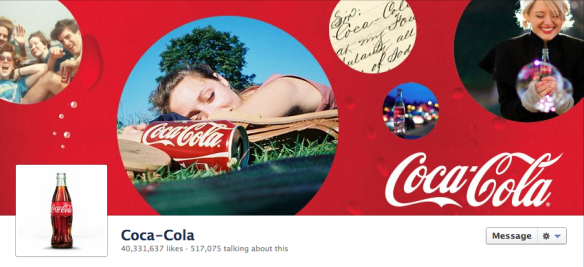
Coca-Cola tells the brand history with its Facebook timeline, and the cover photo creates the overriding brand experience for the page.
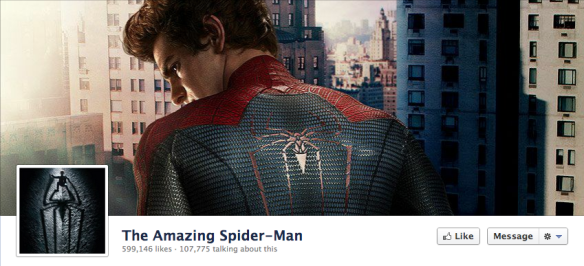
The Spider-Man franchise is back, and this cover art teases the upcoming reboot.
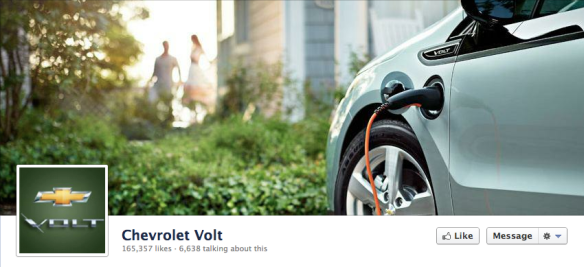
The Chevy Volt showcases its primary USP with a great shot of the vehicle plugged in, in front of some nice greenery.

I don’t watch The Bachelor, but you get the gist of it pretty quickly just through the cover photo and profile picture they use. They also update it week after week with key scenes. Nice touch.

Captain Morgan brings the iconic pirate to life and cleverly matches the profile image with the bottle label to break the hard line between the cover art and the rest of the profile.

Membership has its privileges is communicated clearly with AMEX’s Facebook cover photo.

If this cover photo doesn’t tell you what you’re in for, I don’t know what will. Plus, Kenny Powers? Win!

Herbal Essences showcases its product line with their Facebook cover photo.

Louis Vuitton uses the cover photo as an invitation. Remember, the Facebook terms of service prohibit brands from putting messages such as “Save 40% now” or “Like Us!” in the cover photo.
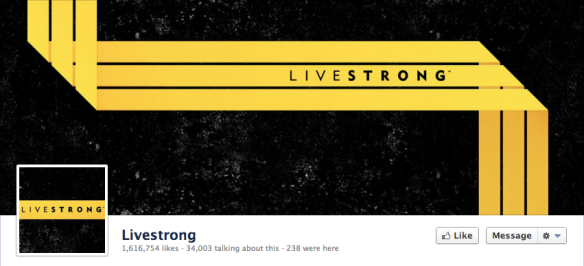
Livestrong has a fresh take on its iconic yellow band.
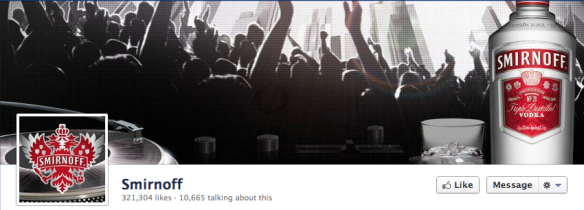
“Smirnoff drinkers make their own great nights” comes to life for their audience with their cover photo.
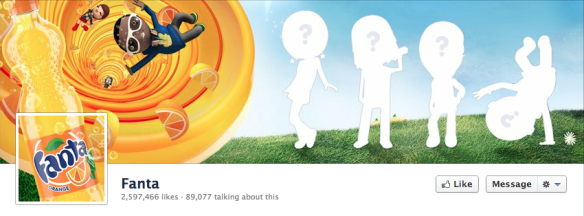
Fanta has a game going right now and uses the cover photo area to promote it. They’ve lost some characters, and only Likes will bring them back.

The characters of the hit TV show Modern Family are captured perfectly in this shot used for their Facebook cover photo.
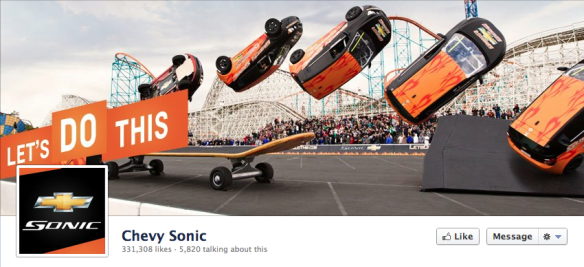
Chevy’s Sonic performed the first kick-flip done by a car. If you didn’t know that, you’re not the target audience for the Sonic. Chevy does a great job capturing that awesome feat with their cover photo.

Verizon goes the user generated route for its cover photo, showing off a picture snapped on one of its devices for its cover photo.

Amy’s Ice Creams does a great job showcasing their product and adding some brand whimsy while they’re at it.
 Brookfield Homes San Diego has a clear call to action and a visually interesting welcome for potential home buyers.
Brookfield Homes San Diego has a clear call to action and a visually interesting welcome for potential home buyers.
 Butterfinger lines up the profile image and cover photo to create a fun visual break with the hard borders of Facebook’s cover photo area.
Butterfinger lines up the profile image and cover photo to create a fun visual break with the hard borders of Facebook’s cover photo area.

The Today Show is all about the personalities of the show — the Facebook cover photo is no different.

McGuire Real Estate uses a stunning shot of downtown San Francisco to create a powerful Facebook presence for potential home shoppers.
 Ben & Jerry’s Facebook cover image is simple and right on brand with their other collaterals.
Ben & Jerry’s Facebook cover image is simple and right on brand with their other collaterals.

The Magnolia Bakery whets your appetite with the delicious confections they sell. You almost want to press your face up against the screen like when you were a kid walking by the window.

HSG Accounting is a great example of what you can do without a professional photography or incredible images. Find a great-looking shot on iStockPhoto or similar and crop it in an interesting way to create compelling cover art.
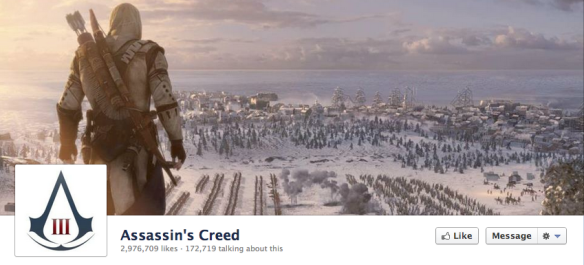
Assassin’s Creed uses a stunning shot from actual gameplay — nice.

People leaves no doubt to its value proposition. Want celebrity news? Read People. Simple.

Jive Time Records showcases their awesome selection of vinyl. A place that any High Fidelity fan could get lost in for hours.
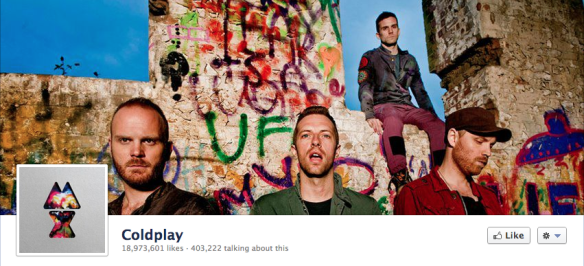
ColdPlay‘s image is all about them and portrays them in the way that their fans expect and appreciate.
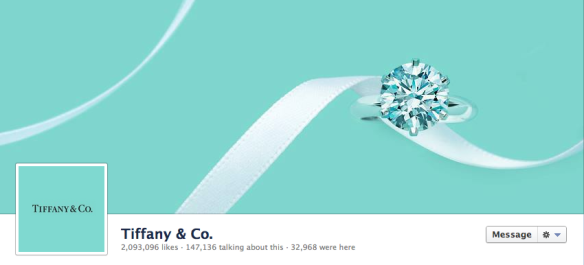
Tiffany is all about diamonds and little blue boxes. So is their cover photo.
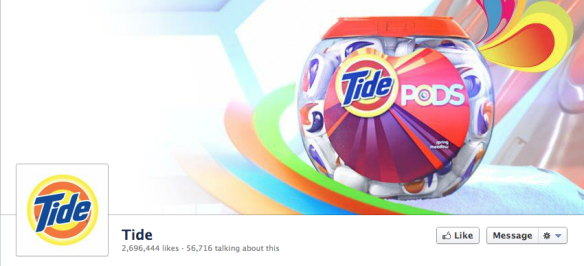
Tide uses the cover art to introduce a new product to the Tide line.
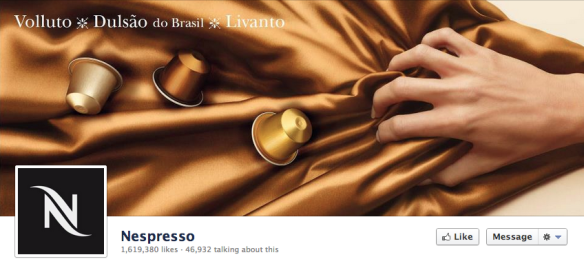
Nespresso uses an alluring image with satin sheets that speak to the brand promise of a smooth, sensual coffee drink.

SportsCenter gives you a look behind the cameras, putting you in the director’s chair — right on the set.
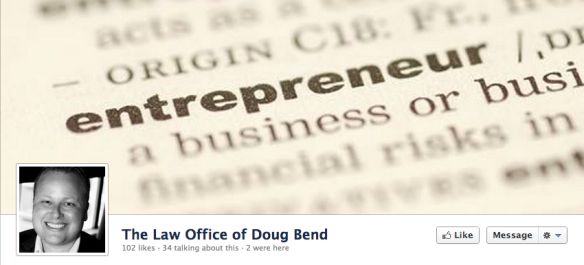
Doug Bend is another great example of a small business without professional photography find artwork that speaks to their business and brand.
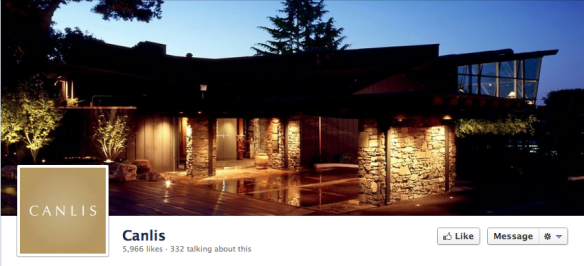
Canlis does a great job showcasing their property. That inviting image is just calling visitors to come and join them for a meal.
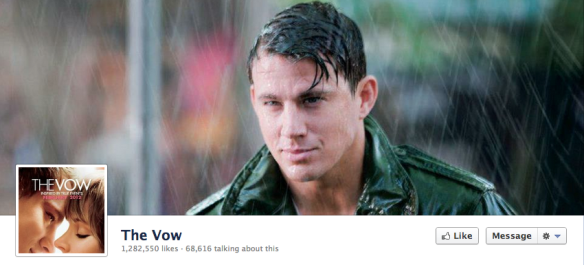
The Vow‘s page puts Channing Tatum front and center in a shot filled with dramatic tension.
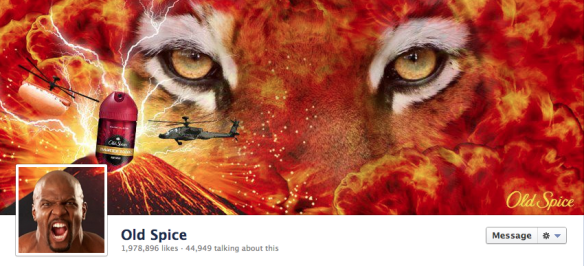
Old Spice stays true to the branding of it’s campaigns. Explosions and tigers, oh my!

The New York Times gives you a look inside at the people who make the country’s most esteemed newspaper.
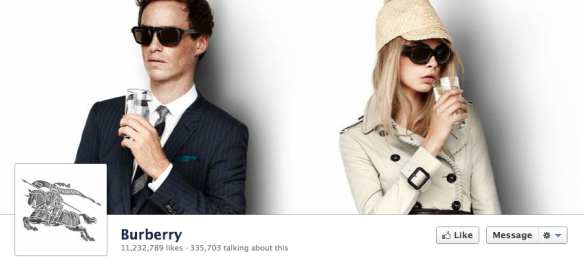
Burberry puts the latest runway look front and center with something right out of your favorite fashion or lifestyle magazine.

Toyota connects with the emotional side of owning a car. It’s not about the car, it’s about the lifestyle, the freedom of the open road with your best friend.
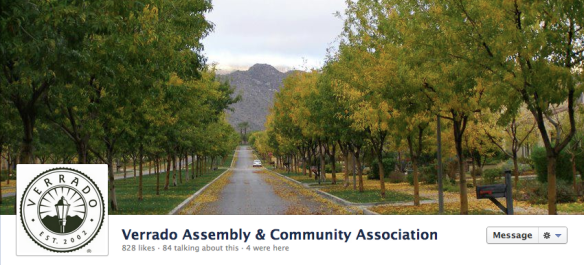
Verrado, a community outside of Phoenix, sets the scene with a tree-lined lane that has hometown written all over it.

SportClips not only puts it’s USP front and center, it shows it in action, too.

The beauty of the Centerpoint on Mill development in Phoenix is captured in a perfect evening shot, showcasing the work and the possibilities of the development.
Disclosure: I’ve worked with Brookfield, Verrado and Centerpoint on their social marketing strategy.
Share this:
Like this:
Like
Be the first to like this.
https://web.archive.org/web/http://pmorganbrown.com:80/2012/03/12/46-best-facebook-timeline-cover-images-gallery/?year=2012&monthnum=03&day=12&like=1